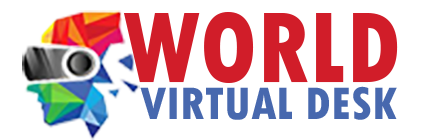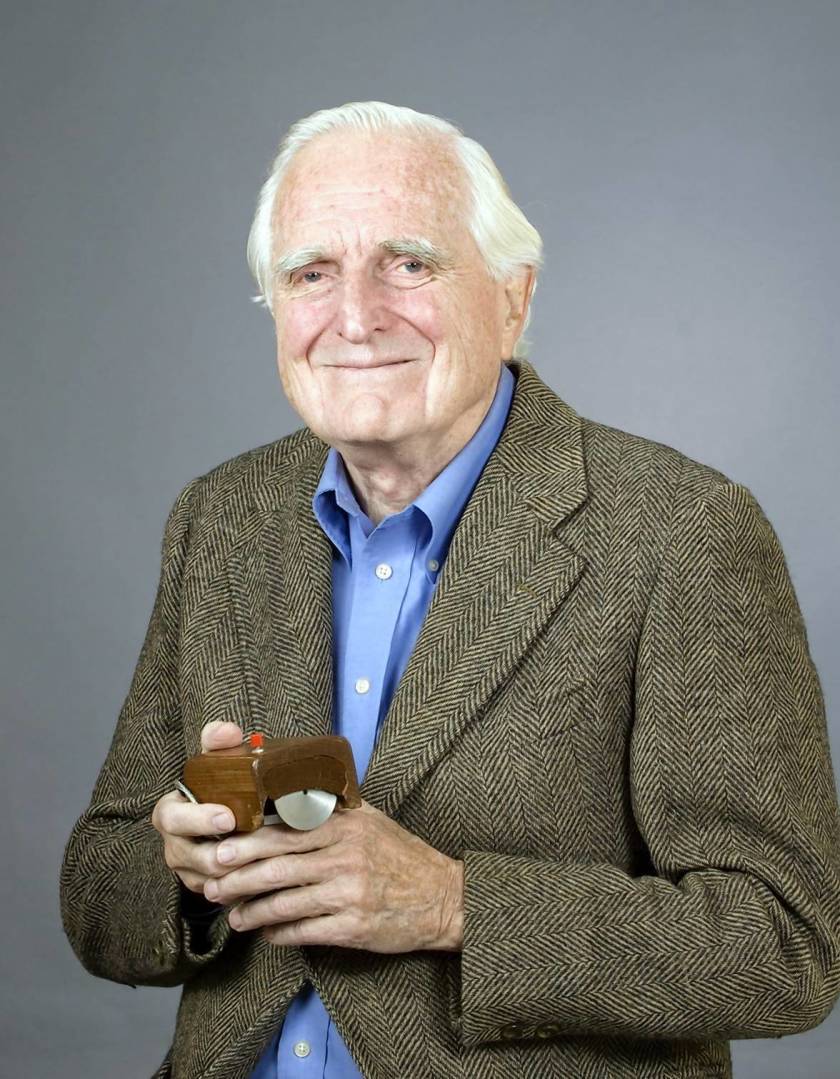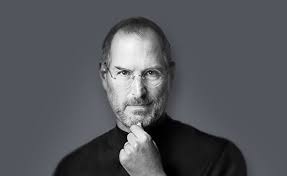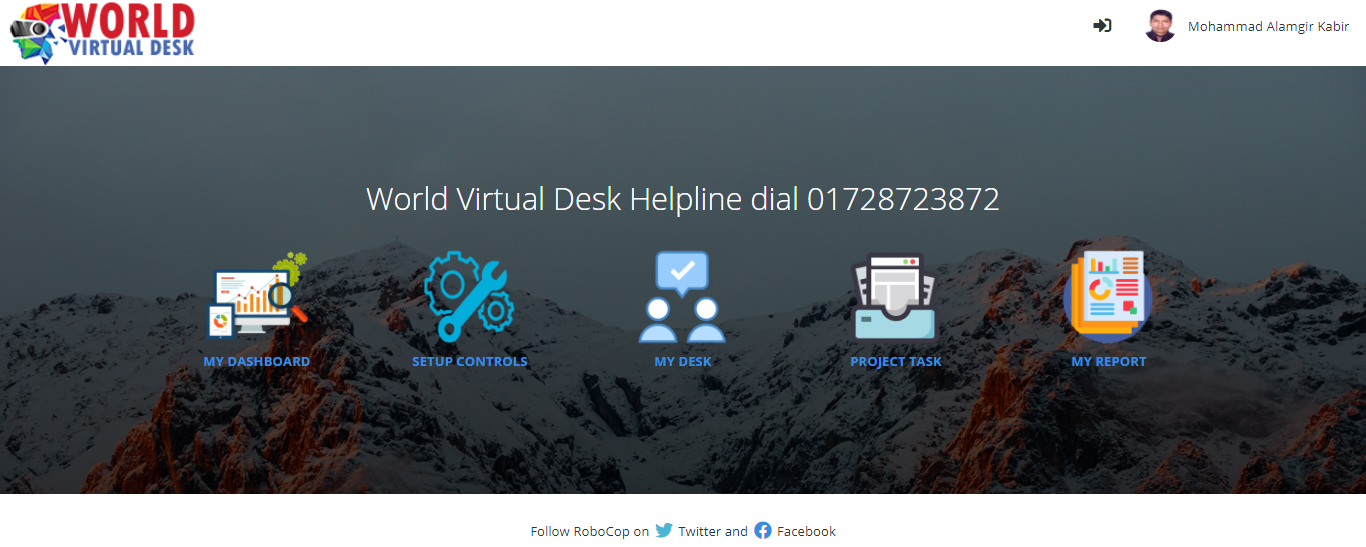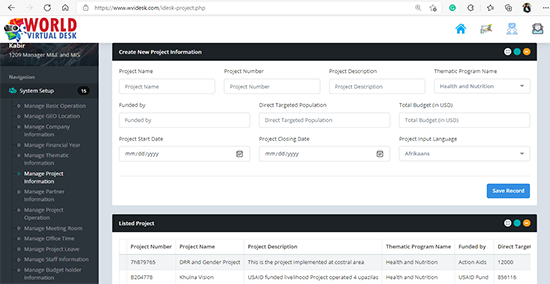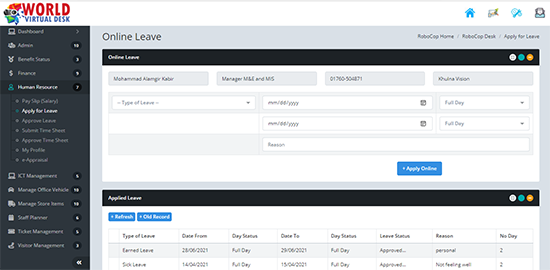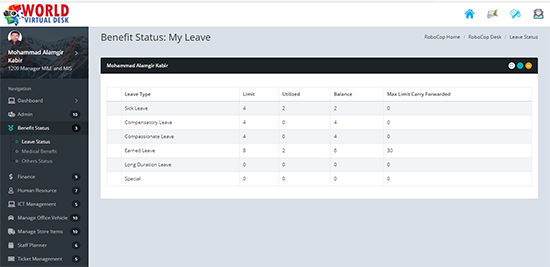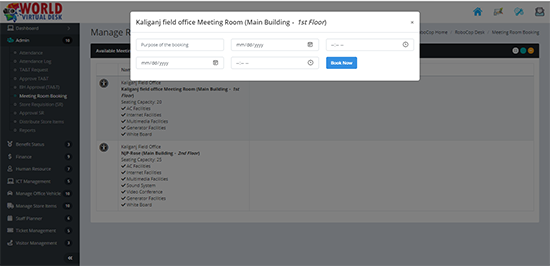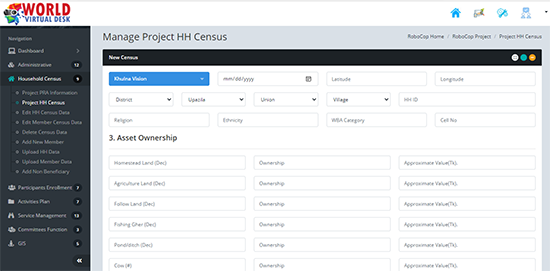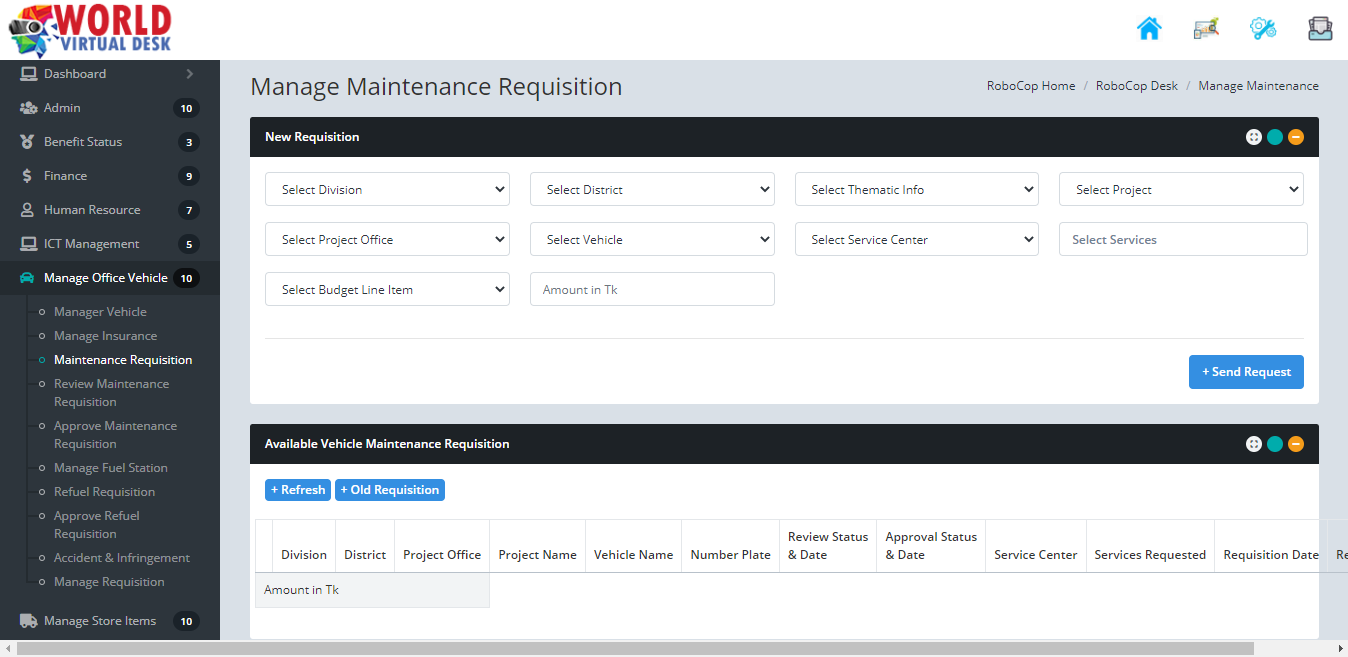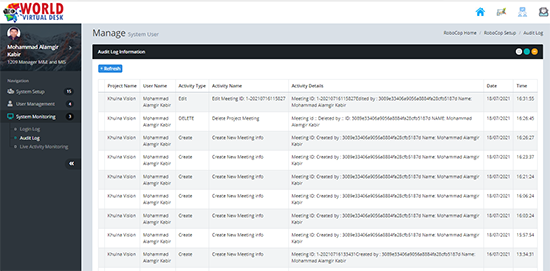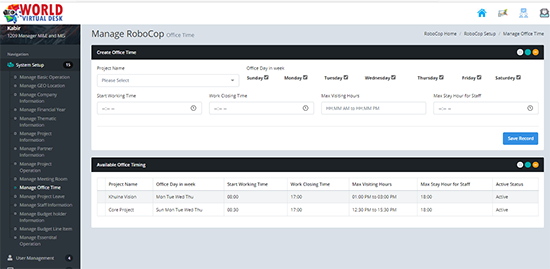Tracking project data for large and complex projects has never been easier. World Virtual Desk, a centralized system, ensures that project data are perfectly synced across multiple key systems. Sometimes, globalization means you end up with different records in different countries, or even on different continents. Now, you can store, retrieve, and use your data from a central place. The result? Information is at your fingertips. It ensure that the application has the capacity to manage all departments together, namely Projects, Beneficiary, Donors, Staff, and so on from a central place.
All in a central place
Manage your staff, beneficiaries, projects and all the work you do on one platform. Gives an integrated view of your organization.
Easily accessible
Login from anywhere to find your need within a clicks instead of searching through files stacked in shelves all over the place.
Automated daily reports
Generate reports within a few click that you want. Analyse them and make decisions. Rely on data, not just opinions.
About us
World Virtual Desk
World Virtual Desk is an application software designed to help NGOs and development organizations fulfill their mission. It is an integrated platform that can track day to day staff activities , project beneficiary, and services efficiently as well as manage your reporting requirements. The application ensures systematic recording and extraction of project data and information for indicator measurement and informed decision making. The application can also track information related to project participants, project-led trainings, and monitoring to export structured reports for project management. To use World Virtual Desk, you will only require an individual or organizational account (ID, password), along with laptop, browser, and internet connection. Alternatively, an android app with offline support is also available.
Numerous softwares are available in the market to help your organization deal with information management; but it is critical to choose the right one to resolve your data management issues. World Virtual Desk can fulfill the following missions for your organization:
Mission 1
Setup the application as you want to see. Capture essential data and information that help to come up with the best Action plan to respond to the rights of the beneficiaries as well as staff under your projects.
Mission 2
Manage beneficiaries, donor's requirements, and all the work your organization does in one platform. It gives an integrated view of your organization’s activities, track their history and progress over time. This can help you evaluate and come up with the best-suited interventions.

Mission 3
Track and assess the performance of your service providers so you can improve service quality. Instead of digging through files stacked on shelves all over the place, you can find what you need with a few clicks by logging in from anywhere anytime.
Mission 4
Generate reports that you want for real time data analysis to make informed decisions. Defining & targeting to achieve the impact in terms of Outcome, Outputs and Activities helps bring meaning to the time, effort, and money spent on the implementation of your activities.
Why we are different
The application has the capacity to manage your organization’s data and all services from a central place by ensuring the following major customer demands:
Scalability
Has the capacity to grow with your data and it can easily manage millions of rows of data.
Cost
The price of the application has been fixed in a way that any organization can easily afford it. An installation cost and yearly fees thats it.
Trust
Trust is the foundation of all our relationships. We communicate openly and honestly, always aming to honor our commitments.
Excellence
We strive for the highest standards of excellence in all we do. We constantly seek to improve our knowledge to deliver the highest-quality work.
Respect
People make us who we are. We foster an evnironment of mutual respect. We appreciate and respect our peers, customers, and partners.
Passion
Passion keeps us committed, motivated, and driven to succeed. We approach our everyday work with enthusiasm, which drives us forward and ensures that our customers are getting our best.
Control is now at your fingertips
At some point, you may want to adjust your application. For example, you might want to change the language, values of different fields, or add values of different fields. You can change these settings and more from the Setup Controls.
Manage basic operation
Define and modify values for different fields in your application form to track the information easily. Scale up at your own pace.
Manage catchment area
Capture your organization demographic details. You can also capture operation area of each project. Such details helps you in a good position to operate projects activities easily.
Project and partner
Organization has one or more projects. Each project has one or more partners. Through WVIDesk you can add them and manage all easily. They work with you like your entity.
Manage user easily
Both organization and its partner can use WVIDesk. But projects partner only use project task and its report. Super Admin of the System easily create and manage system user.
Monitor System Activities
WVIDesk has the option to track each and every operation done by the system user. It also has a live activities monitoring area where super admin can monitor who is doing what.
Know where you stand
Data driven approach prevents you from making rash decisions. Also makes you adapt quickly as the environment changes.
Get better experience when you work at your desk
Desk work is now more organize than before. Now you don't need to perform your desk work to fillup differents paper form for different purposes, a central application help you to perform all task in one place.
Administrative Task
- Attendance Log
- TA&T Request
- TA&T Approval
- MeetingRoom Booking
- Store Requisition
- and more
Staff Planner
- Create Team
- Create Workplan
- Search individual workplan
- Accomplishment
- and more
Finance
- Manage Program Advance
- Review & Approve Cash Advance
- Manage Expense Report
- Review & Approve Expense Report
- and more
Human Resource
- Pay Slip
- Leave Application
- Approve Leave
- Submit Time sheet
- Profile
- e-Appraisal
IT Equipment
- Place Requisition
- Approve Requisition
- Distribute
- Return
- and more
Office Vehicle
- Manage Vehicle
- Vehicle Insurance
- Maintenance Requisition
- Refuel Requisition
- Accident & Infringment
- and more
Track your Beneficiaries
Beneficiaries are NGOs' most important stakeholders. More you know about them, better you can serve them. Detailed about them helps you come up with the best plan of action to respond to their needs.
Household Profile
Capture household information with details about their socio and economical condition. HH members information, their details like sex, DoB, occupation, and many more.
Document Management
Upload documents such as national ID, birth certificate, EPI card etc. Reduces time drastically to retrieve and share documents when stored electronically.
You are different
Create different control for different forms to capture information about your beneficiaries that is unique to your organization and projects.
Services and Assessments
Track services provide to your beneficiaries, upload relevant documents for each service and improve delivery of services by recording assessments and feedback.
Impact assessment
Track beneficiaries history and progress over time. This can help you evaluate and come up with the best suited intervention.
Beneficiary card
Identify your beneficiaries easily by printing ID cards designed the way you want it.
Provide service effeciently
Deliver services efficiently that match the actual need of your beneficiaries.
Identify your services
Define and modify services according to your plan, that you provide to your beneficiaries easily. Capture the details for each services and many more.
Proper documentation
Manage and upload documents such as attendance sheet, meeting minutes etc. Reduces time drastically to retrieve and share documents when stored electronically.
Plan service delivery
Never miss single point to reach out to your beneficiaries and non beneficiary. Ensures effective usage of your time and resources.
Individuals or committees
WVIDesk has options to manage servies for an individual or a group of individuals. Its also track mass gathering related information effectively and easily.
Service providers
Define, track and provide services for different types of local service provider as your projects need. This can help you evaluate and come up with the best suited intervention.
Track project cost
Track cost of all activities such as meeting, training, workshop, and an awareness campaign etc. It can help you keep track of your budget and plan ahead.
Plan your activities effeciently
Manage the activities and Budgets efficiently, and track the Impact of your programs very closely.
Define your activities
Define and modify activities according to project plan. Capture the details for each activity in terms of Outcome and Outputs.
Track usage of funds
Link budget to services and generate budget utilisation reports. Let donors know how their money is being spent.
Link activities to services
Link activities to services based on project plan. Define the calculation methods for each activities and ensure effective usage of your time, resources and money.
Impact Planning
Defining & targeting to achieve the impact in terms of Outcome, Outputs and Activities helps bring meaning to the time, effort and money spent on the various tasks being done.
Track your Result
Quantitative support and some portion of qualitative data collection, store and analysis e.g. quarterly performance survey, analysis, insight & deep data and GIS analysis.
Calculate indicator progress
Each indicator calculates, analysis and dashboard automatically including possible disaggregation.
Build your own report
Manage the activities and Budgets efficiently, and track the Impact of your programs very closely.
Summary Report
You choose the objective, data you want and decide how you want it displayed. Wealth of information can be delivered to you in seconds.
Know where you are
Data driven approach prevents you from making rash decisions. Also makes you adapt quickly as the environment changes.
Confident with each others
When data is easily available to all stakeholders, they will feel more confident and trustworthy of each other. Results in a positive working environment.
and many more
Advance technique applied
- Unique ID for each entity
- Set data validation status dynamically
- Data lock system after reporting
- Relational database system uses
User friendly application
Data entry Forms are design in a way that if any user understands the operation of one module, he/she can easily understand other modules of the application.
highly security applied
Three (3) layer authentication need to access data and perform operation for each module. An organization has multiple projects and each user access only one project.
All use same platform
Organization has one or more projects, each project has one or more partners. System user use same platform including access and data management permission.
Collect data in Offline mode
In WVIDesk, an android app with offline support is also available. In Offline mode, user can collect and store data in device and sync when device connects with internet.
Dynamic analysis
- Different services wise
- Group/batch/category wise
- Service point & indicator wise
- Project structure wise
Screen Shoot
Our Blog
The hidden cost of manual reports for NGOs
NGOs engage in a wide range of activities to fulfill their missions, but one thing that they have in common is the need for transparency....
Why a centralized and fully integrated system is important for NGOs
In this current world, tracking progress for small, large, and complex projects is most challenging....
Frequently Asked Question
-
How do I implement World Virtual Desk?
While easy to use, World Virtual desk like others application is a complex system. Taking the help of a qualified consultant will go a long way in ensuring the system is optimally configured for your needs. With our support plans, cloud hosting will provide you personalized onboarding to your needs.
-
Do I need self-hosting?
If you are a non-profit organization, the cloud may make more sense for you. Depending on your scale and capability, our team will provide you a free hosting package with security and data backup services for 5 years that may be the right solution for you. You don’t need to setup a self-hosting at your end. Cloud hosting on the other hand, takes away all of that so you can focus on what you do best.
-
Can I get a consultation?
After warranty period, if you are seeing a professional support, we will be happy to provide you with a consultation call. After that we will ask you to subscribe to any one of our support plans for further consultation.
-
Is World Virtual Desk available in my language?
Most likely yes! World Virtual Desk has been translated to more than 70 languages with the help of the community.
-
What happens after my contract expires?
You can continue to use World Virtual Desk as per agreement on our server after your support license expires, but you will have to manage everything at your own. Some features like in-app support, upgradation will also stop working.
-
What happens if I need additional module?
You are most welcome. If you need any additional modules that are not included within the World Virtual Desk then you can directly contact with us. A team will work closely with your organization to analysis the requirement and design, develop, test and make functional of that module. A minimum additional development cost will be required in this case.
-
What am I paying for?
- Setup cost.
- Hosting, backups, and storage managed by us
- Priority functional support by the team that made World Virtual Desk.
- Bug Fixing guarantee.
-
I want to host World Virtual desk on my own server but need your support. Is this possible?
No! We do provide a separate unique hosting for each purchase and you just use that. You don’t need to setup separate hosting for this.
-
What happens to my data after my service period?
Your account is not reset after your service period and the data will remain as it is in the next 2 years. We will provide you all the data as a backup after the service period is over. In case you would like to delete all transactions, you can request us through the proper process.
Let's Talk Business!
Tell us about your challenge to start working on a solution with top software development experts
Email Us
Call Us
+88 01728 723872
+88 01760 504871